I love eating, like all normal human beings, but I also like cooking at times. Not for me only, it’s more the problem than the pleasure but I love doing it when there are others to share with. Sadly, I haven’t been able to cook in a whole year, maybe more. But I still enjoy collecting and trying new recipes. And I hope to be able to cook soon again.
So…
For a geek, a computer scientist as I am, using the computer to organise my recipes is an obvious outcome. Long ago I had notes books where I hand wrote my recipes and stuck photos and pieces from magazines. But I lost them all. My laptop and my last backups are still with me whatsoever.
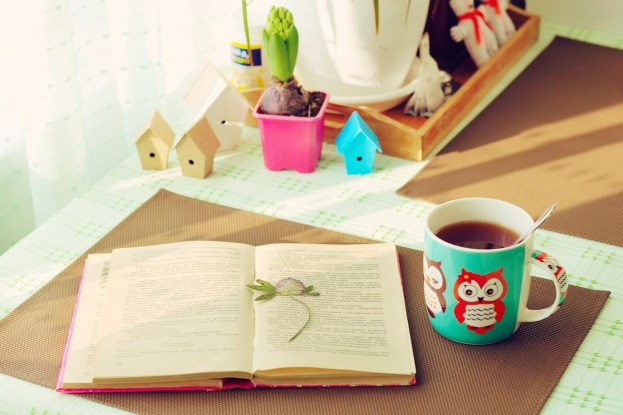
The Software
In Linux we have three options: KRecipes, Gourmet and Recipes. KRecipes and Gourmet has been around for quite a long time, been myself a big fan of Gourmet. But when my friends Lesik and Pionen sent me links to a new program on this topic I had to try it.
You won’t find it in Fedora’s repositories because it’s made for Gnome 3.24 and we’re currently on Gnome 3.22. But it’s possible to install it via command line.
Open a terminal and obtain root access. Then type:
flatpak install --from https://matthiasclasen.github.io/recipes-releases/gnome-recipes.flatpakrefIt will ask if you want to change to a different org.gnome and you have to type “yes” (or the equivalent in your language). Then the installation begins. It’s fairly quick so after this you only need to start the program to see it working.
To start the program you can click on the menu entry or type in a (normal) terminal flatpak run org.gnome.recipes
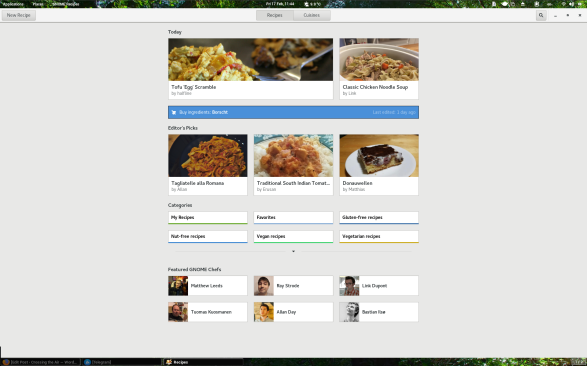
The Usage
The added value of Recipes is that it has a social side where you can share your recipes with other people using the same programme. Also you can mark certain recipes as suitable for special cases like vegans or food allergies. You can edit recipes, add your own, import and export. Also you can mark some as favourites and make your own shopping lists. The way you add steps to the cooking procedure is almost magic, if it’s already separated by numbers it will magically show them as consecutive separated steps. No need of rewriting or copy&pasting one by one!
Recipes are classified by Cuisine, Seasons and Categories. There’s an Editor’s Picks and a Today section as well in case you can’t decide what would you like to cook.
The design is clean, pretty and handy. Perfect to have it opened while you’re cooking!
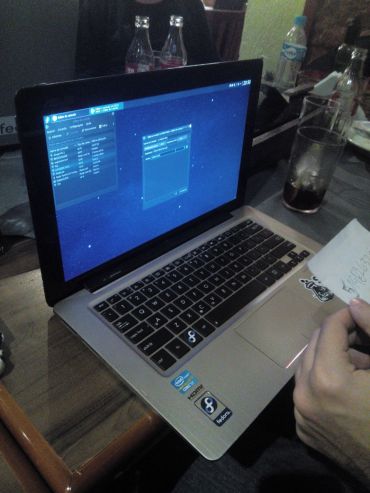
Known bugs and nice to have
- Problems to import recipes as reported here have already a fix.
- Problems with added images in new recipes as reported here are already fixed. It’s worth to mention that images aren’t stored in the database but linked to the original image. This means that if you rename or move the original picture it will disappear from your recipe.
- Problems to add ingredients or amounts that aren’t listed or adding them but not showing up in the final recipe, are already reported here and here, and waiting for a solution.
- Shopping lists show ingredients and amounts exactly as they are in the recipe which can result in some outrageous output. I mean, I don’t think is possible to buy 5 strawberries (to decorate a cake in example)….
- I miss an “All recipes” list and a button to clear the shopping list if I changed my mind and I don’t want to buy. There’s a clean list button if you open the shopping list though.
- Adding new categories as a “nice to have” feature is reported here.

The road ahead
If you’re interested to contribute you can join the mailing list
Visit the GitHub site:
https://github.com/GNOME/recipes
Or check Bugzilla Gnome:
https://bugzilla.gnome.org/page.cgi?id=browse.html&product=recipes
Thank you very much!
One thought on “One for cooks!”